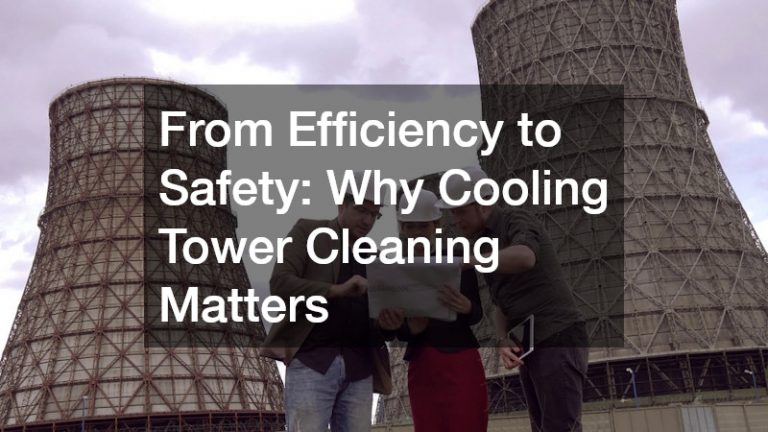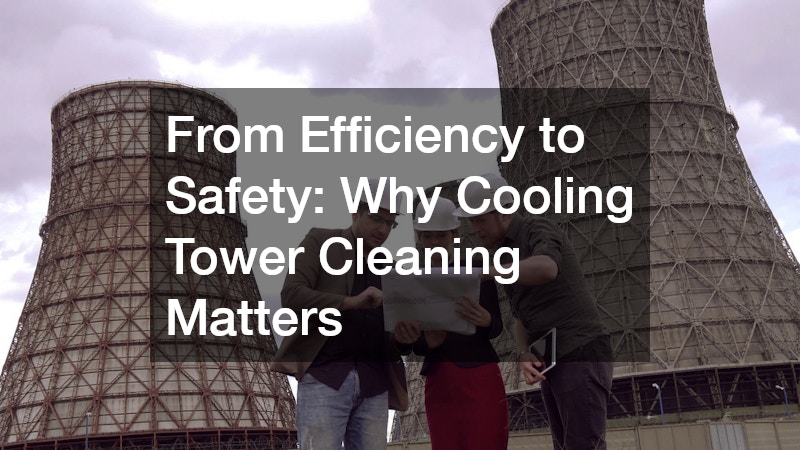If You suspect that there’s an issue with the performance of your SQL server database, you have the power to monitor it yourself with minimal experience with an SQL server. In most cases of SQL server database performance monitoring, you can use a built-in activity monitoring tool by right-clicking on an instance name and accessing the activity monitor from there, according to the video “The SQL Server Activity Monitor” on YouTube. While some servers may have more complicated ways of accessing the performance data of the server, this method should work with most SQL servers.
Once you’re able to access SQL server database performance monitoring, you can take screenshots of the performance screen so that you can evaluate the data and notice patterns in problems with performance over time. You can also stay updated on jobs that are scheduled to run soon and see what the outcome was of previous jobs that have passed. Knowing how to monitor database performance on an SQL server will make it easier to diagnose problems on the server, anticipate potential issues before they start, and have all the data you need to figure out whether your server is running as efficiently as possible. If you’re not sure how to interpret the data, contact an SQL server specialist.